Pada Zoomtopia 2020, Zoom memperkenalkan sebuah fitur baru yang diberi nama Immersive View, sebuah fitur yang dapat dimanfaatkan host untuk mengatur tampilan dari video peserta online meeting dalam tampilan yang lebih menarik dalam sebuah scene berdasarkan tema terentu. Hilanglah sudah kekakuan tampilan berupa kumpulan kotak-kotak yang membosankan. Fitur ini sendiri sebenarnya telah tersedia pada platform Microsoft Teams, platform meeting online berbasis video yang juga populer.
Fitur menarik Zoom ini saat ini telah dapat dinikmati baik oleh pengguna gratis atau berbayar, khususnya bagi pengguna Zoom versi Desktop dengan sistem operasi Windows dan MacOSX. Syaratnya adalah mengupdate software nya ke versi terbaru, minimal versi 5.6.3. Ketentuan lain adalah melakukan setting Immersive View ke enabled. Peserta meeting yang menggunakan perangkat yang tidak didukung fitur ini, akan melihat tampilan peserta dengan background seperti biasa.
Salah satu fitur yang sampai saat ini belum tersedia di Zoom namun akan sangat membantu host adalah fitur untuk memotret semua layar. Semoga fitur ini dapat segera disediakan Zoom. Namun demikian, setidaknya dengan fitur Immersive View ini, setidaknya screenshot akan lebih menarik dibandingkan sebelumnya.
Pilihan Scene Immersive View yang disediakan Zoom
Zoom menyediakan berbagai scene yang dapat dipilih, namun host dapat mengembangkan scene sendiri sesuai dengan kebutuhan. Untuk memanfaatkan pilihan Manually maka host akan dapat menggunakan foto yang dimiliki sebagai background dan kemudian dapat mengatur peletakkan setiap peserta pada posisi yang diingikan, disesuaikan dengan gambar yang dipakai.
Kelemahan dari fitur ini adalah batasan jumlah peserta video conference adalah sebanyak maksimum 25 partisipan. Selain itu, fitur ini juga belum dapat dimanfaatkan di Breakout Room. Fitur ini juga masih tidak tersedia dalam bentuk recording dimana pada hasil recording akan tampak dalam bentuk tampilan Gallery atau Speaker.
Jadi tunggu apa lagi? buruan update Zoom kamu dan manfaatkan fitur Immersive View agar meeting kalian lebih fun!
written by: SEW 20210504